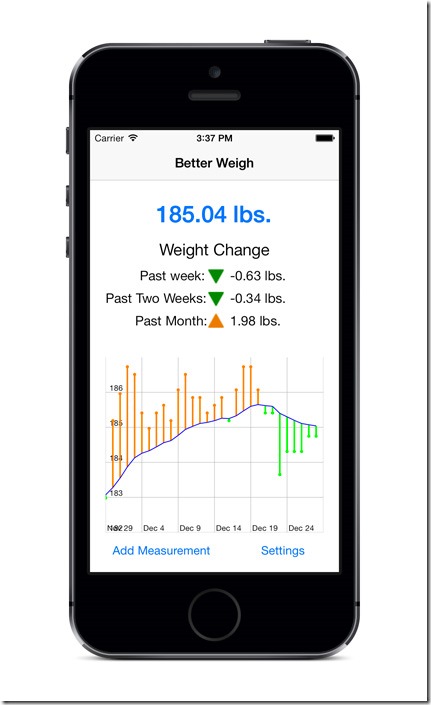By the time IOS 6 likely comes out in the fall I’ll have been using IOS for two years. Overall I enjoy my iPhone and iPad in spite of the occasional quirks. No technology is perfect and I’m too much of a technically minded user to ever completely like any system that I didn’t create. With IOS 6 likely to be announced soon, I thought I’d throw my two cents on the changes I’d like to see in the next version of Apple’s mobile OS.
A Common Documents Storage
Many of my annoyances with IOS would go away with this single change. I’m not talking about a full file system access to everything on the device, but just a single document area that all apps can access. I want to be able to create a file in QuickOffice and be able to edit it in Pages. I want to be able to save a file as a PDF in one app and then read it in GoodReader later. The independent silos where all apps are self contained mean I often have the same file on my device multiple times. I think this is the biggest obstacle to using the iPad as a creation device.
Another thing a centralized document system would allow are easier email attachments and multiple attachments to an email. Imagine being able to email two photos at the same time to someone.
Better Data at a Glance
With IOS an icon generally tells me nothing other than I can tap it to start an application. I can get a number, but a single number can only tell you s much. It’s useful for how many like unread messages or voicemails I have, but tells me nothing about who sent those messages or called.
Microsoft is doing this right in Windows Phone and Windows 8. The weather apps shows me at a glance if I need my umbrella that day. The sports app shows me who won last night. I’d love a small block on my iPhone to show me these things. When I’m busy let me find what I need and go.
Conduits Between Apps
Why does every developer have to write DropBox integration into their App? Give an interface that app developers can write against and then let DropBox, SugarSync, Google Drive, and everyone else write their own handler of that interface. If I want to use Microsoft’s SkyDrive to store my files, I don’t want to worry about if the developer chose to integrate it. Let Microsoft write an implementation of SkyDrive and then every app instantly supports it.
This would work for so many things. Let’s say I have a program to manage my photos on my device. I use 500px to post my photography, so why not a search interface that let’s me search for photos there just like searching for photos on my device? The integration options would really open up apps to the world.
Better App Organization
I really don’t need or want two folders with the same name because I have one more than the limit Apple decided I should keep in one. There is no way that having Games 1 and Games 2 makes sense. Let me put more things into a folder or even better let me put as much as I want into a folder.
Centralized Communication
I’ve always wanted a unified communication point. I want all my email, text messages, even phone calls and voicemails in one place. I want to see Facebook updates, RSS updates (yes I still use those), Google+ posts, and tweets there too. Tie this in with the connectors mentioned above so that anybody could make their service available to the hub.
Bring my digital life to a centralized point and let me choose what I want to see at a given time. If I’m meeting someone for dinner I may want to just look for any texts or emails from her or for a tweet about being traffic letting me know she’ll be a little late. If I’m coming back from a week’s vacation in the mountains, I want to see everything work related from the last week, but only from co-workers.
Stop Worrying So Much if Apple Gets it Cut
I know this one has zero chance of happening, but it’s just an annoyance I’d like to see go away. Apple seems determined to make sure nothing happens on the device where Apple doesn’t get it’s 30% cut. Want to buy a book for the Kindle App? Have to go to the web site as Apple’s rules would require Amazon to give Apple a 30% cut if it could be done there.
This simply makes my life less convenient and isn’t making Apple any more money. Vendors have overwhelmingly shown that they’ll just remove the functionality to purchase in app and rely on their customers to find them somewhere else. And it’s working. I don’t use iBooks because it’s more convenient, I use Kindle because it’s what I want. My audiobooks come straight from Audible.
That’s my wish list for iOS 6. Anyone else with requests?